WordPress Authors List Plugin
Showcase your WordPress authors the easy way
Authors List Pro is packed with customization options to meet any use case. Create a custom authors list based on your site's unique needs.


Trendland
Plugin User
Thanks for this awesome and light plugin to help organize the messy Author section from WordPress! The support is super efficient and fast to answer and all the options needed are there from the start!
Not Limited To Authors
Create lists of any user role, including authors, editors, subscribers, and any custom roles that you've created. You can also select only the specific users you want to show.
Highly customizable
Manage Lists From a Visual Interface
Instead of working with shortcode parameters, Authors List Pro adds a user-friendly interface to configure all of the options - including a live preview of what your list will look like!
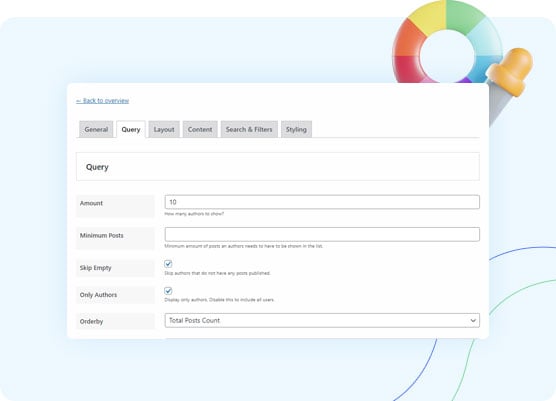

Search & Filter
Offer Frontend Search and Filter
Authors List Pro lets you add frontend search and filter options to help visitors browse your lists. Choose which user fields to search in and offer filters for any meta key using select, radio buttons, checkboxes, and number ranges.
Start showcasing authors the easy way
Authors List Pro offers the easiest way to list any type of user on your site. Query the right users, style the display, and add search and filters - all from an easy-to-use interface.
Authors List Pro
$
29
- Unlimited websites
- 1 year of support & updates
Frequently Asked Questions
How is Authors List Pro different from the free version?
One of the biggest advantages of Authors List Pro is that you can create and manage all of your lists from a user-friendly interface, rather than needing to work directly with shortcode parameters like you do in the free version.
You also get a live preview of your author list, along with a styler tool that lets you click on elements in the preview to style them using interface controls. This lets you easily customize everything without using custom CSS (though you can add that via the interface, too!).
Beyond that, the Pro version also lets you add frontend search and filter options, which you can fully customize from the interface.
Can I create multiple author lists?
Yes! Authors List Pro lets you create unlimited lists each with its own unique settings. You can manage all of these lists from the Authors List Pro dashboard and easily edit a list's settings when needed.
Can I list other types of WordPress users?
Yes! While the default behavior is to show authors, you can list users with any WordPress role, including any custom roles that you've created. You can create separate lists for each role or mix and match multiple user roles within the same list.
You can also manually include or exclude individual user accounts as needed.
Can I customize the design of the author list?
Yes! Authors List Pro gives you two code-free ways to customize the design of your author list.
The Layout settings area lets you choose from four preset styles and customize the number of columns in your list.
If you want more control, the Styling settings area lets you customize individual elements in your list using a visual interface, such as the author name, archive link, image, and more. In addition to the code-free styling settings, there's also an option to easily add your own custom CSS.
How can I query authors to show in the list?
Beyond user role, you can query authors by a number of other conditions including minimum post count, post types published, number of content pieces published in past X days, name starts with, categories, taxonomies, terms, and BuddyPress member type.
Do you offer a money-back guarantee?
Yes! We offer a 14-day money-back guarantee on all Authors List Pro licenses.
Can I try Authors List Pro before I make my purchase?
We don't offer a demo of Authors List Pro, but we do offer a 14-day money-back guarantee so that you can safely try the plugin on your own site after making your purchase.
